How does the App work?

Getting started
-
Create an accountVisit metabolicdietapp.org on your desktop or mobile device and create a new account.
 Select your application type and set your profile.
Select your application type and set your profile. When setting your profile use your doctors / dieticians prescribed daily diet goals. These values can be changed at any time from within the app.
When setting your profile use your doctors / dieticians prescribed daily diet goals. These values can be changed at any time from within the app. You’re now ready to use the app with your account on both your mobile device and desktop. Bookmark this website for quick access.
You’re now ready to use the app with your account on both your mobile device and desktop. Bookmark this website for quick access.
-
Log in on your computer or mobile deviceThe diet app consists of a desktop version and a mobile version. Using the same account on both versions will ensure you can keep track of your input on both your mobile device as well as your desktop computer. While both versions are similar in functionality, you can only export your food logs from the desktop version.
-
Main features of each applicationAll data provided by GMDI Metabolic Pro Database
 Daily nutrient tracker
Daily nutrient tracker Add your own food or recipe
Add your own food or recipe Export your diet records
Export your diet records
FAQ
-
I forgot my password / username
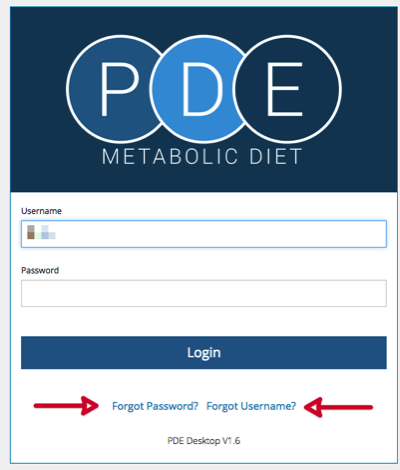
-
I get an error message when trying to loginMake sure you try to access the application you’ve created an account for. When you’ve created an account for PDE, you can’t login to PKU.
If you can’t remember your password or login name you can reset those from the registration page. -
Can I create multiple accounts?Yes, you can create multiple accounts for different applications. However each account needs an unique email address.
-
I want to add my own food but I don’t know all the nutrient values?When adding your own food or recipes the application prompts you to fill out as much information as you know. If you don’t know some values you can leave those blank.
When indicated, the application will calculate an approximate value for the missing nutrient (lysine for example) based on the protein value. -
How do I access the application?Visiting this website, metabolicdietapp.org, will give you quick access to any of the applications on your desktop or mobile device.
It’s recommended to bookmark this webpage in your browser.
Alternatively you can also go to the webpage mdapp.org
Based on your feedback and use of these apps we will evaluate and decide if and which of these apps will be transformed into native apps available in the different app stores. -
ContactIf you have any further questions regarding your account you can contact us at this email address: ObscureMyEmail
It can take up to 48 hours to receive a reply.